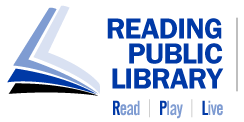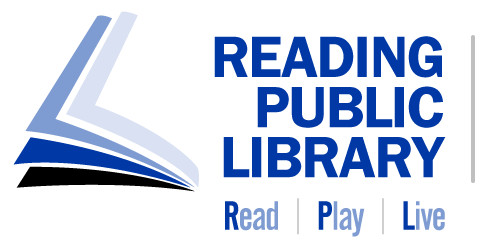Computer Classes at Reading Public Library

All classes will be held in Main Library’s computer lab as noted, lasting approximately 60 minutes. They can be extended up to 90 minutes as each class may require more time Classes meet at 2:00 p.m. and are given in English and Spanish simultaneously.
Main Library Computer Class Schedule: Winter 2026
Hosted on select Wednesdays from 2:00 – 3:30 P.M.
*Registration is required. Please call 610-655-6355 or visit our Reference Desk at the Main Library to register.*
- Wednesday, January 7 – Internet 1 – Basic Computer Skills
Start building your digital literacy skills with the Reading Public Library and Northstar Digital Literacy. Northstar’s practice lessons will help you gain confidence and master skills. This class will feature guided instruction for Basic Internet Skills. Afterwards, you can take an assessment to test your knowledge and demonstrate your abilities and certification will be provided for those who pass the proctored assessment. No computer experience required. - Wednesday, January 21 – Google Tools and Email
Learn the essentials of Gmail and key Google applications, including Drive, Docs, and Sheets. This class covers sending and organizing email, storing files, and collaborating online. A Northstar assessment is available for those who want to earn certification. Prerequisite: Basic computer skills. Participants must bring a mobile phone capable of receiving text messages. - Wednesday, February 4 – Microsoft Word
Build practical skills in Microsoft Word, including formatting text, creating documents, inserting images, and saving files. Participants may take a Northstar assessment if they wish to earn certification. Prerequisite: Basic computer skills. - Wednesday, February 18 – Resume Builder & Career Search
Build your job-seeking confidence with this combined Career Search and Resume Workshop. Participants will learn how to create a polished resume and receive guided support in writing and formatting their professional information. The class will also introduce effective job search strategies, including how to identify opportunities, navigate online job boards, and use digital tools to support your application process. Additional employment resources from the Reading Public Library and Northstar Digital Literacy will be highlighted.Prerequisite: Basic computer skills and an accessible email address.

Questions? Contact Our
Reference Department
info@readingpubliclibrary.org
610-655-6355
Monthly Branch Classes
Northeast Branch Computer Class Schedule: Winter 2026
Hosted on 4th Mondays of every month at 10:30 AM.
*Registration is required. Please call 610-655-6361 or contact a staff member at Northeast Branch to register.*
- Monday, January 28 – Beginner Internet
Start building your digital literacy skills with the Reading Public Library and Northstar Digital Literacy. Northstar’s practice lessons will help you gain confidence and master skills. This class will feature guided instruction for Basic Internet Skills. Afterwards, you can take an assessment to test your knowledge and demonstrate your abilities and certification will be provided for those who pass the proctored assessment. No computer experience required. - Monday, February 23 – Google Tools and Email
Learn the essentials of Gmail and key Google applications, including Drive, Docs, and Sheets. This class covers sending and organizing email, storing files, and collaborating online. A Northstar assessment is available for those who want to earn certification. Prerequisite: Basic computer skills. Participants must bring a mobile phone capable of receiving text messages. - Monday, March 23 – Microsoft Word
Build practical skills in Microsoft Word, including formatting text, creating documents, inserting images, and saving files. Participants may take a Northstar assessment if they wish to earn certification. Prerequisite: Basic computer skills.
Northwest Branch Computer Class Schedule: Winter 2026
Hosted on 4th Wednesdays of every month at 3:30 PM.
*Registration is required. Please call 610-655-6361 or contact a staff member at Northwest Branch to register.*
- Wednesday, January 28 – Beginner Internet
Start building your digital literacy skills with the Reading Public Library and Northstar Digital Literacy. Northstar’s practice lessons will help you gain confidence and master skills. This class will feature guided instruction for Basic Internet Skills. Afterwards, you can take an assessment to test your knowledge and demonstrate your abilities and certification will be provided for those who pass the proctored assessment. No computer experience required. - Wednesday, February 25 – Google Tools and Email
Learn the essentials of Gmail and key Google applications, including Drive, Docs, and Sheets. This class covers sending and organizing email, storing files, and collaborating online. A Northstar assessment is available for those who want to earn certification. Prerequisite: Basic computer skills. Participants must bring a mobile phone capable of receiving text messages. - Wednesday, March 25 – Microsoft Word
Build practical skills in Microsoft Word, including formatting text, creating documents, inserting images, and saving files. Participants may take a Northstar assessment if they wish to earn certification. Prerequisite: Basic computer skills.
Southeast Branch Computer Class Schedule: Winter 2026
Hosted on 4th Thursdays of every month at 2 PM.
*Registration is required. Please call 610-655-6361 or contact a staff member at Southeast Branch to register.*
- Thursday, January 29 – Beginner Internet
Start building your digital literacy skills with the Reading Public Library and Northstar Digital Literacy. Northstar’s practice lessons will help you gain confidence and master skills. This class will feature guided instruction for Basic Internet Skills. Afterwards, you can take an assessment to test your knowledge and demonstrate your abilities and certification will be provided for those who pass the proctored assessment. No computer experience required. - Wednesday, February 26 – Google Tools and Email
Learn the essentials of Gmail and key Google applications, including Drive, Docs, and Sheets. This class covers sending and organizing email, storing files, and collaborating online. A Northstar assessment is available for those who want to earn certification. Prerequisite: Basic computer skills. Participants must bring a mobile phone capable of receiving text messages. - Wednesday, March 26 – Microsoft Word
Build practical skills in Microsoft Word, including formatting text, creating documents, inserting images, and saving files. Participants may take a Northstar assessment if they wish to earn certification. Prerequisite: Basic computer skills.
Class Details
Begin developing your digital literacy with the Reading Public Library and Northstar Digital Literacy. This introductory class covers essential internet skills, including navigating websites, using search engines, and practicing online safety. A Northstar assessment is available for participants who wish to earn certification.
Learn the essentials of Gmail and key Google applications, including Drive, Docs, and Sheets. This class covers sending and organizing email, storing files, and collaborating online. A Northstar assessment is available for those who want to earn certification.
Prerequisite: Basic computer skills. Participants must bring a mobile phone capable of receiving text messages.
Build practical skills in Microsoft Word, including formatting text, creating documents, inserting images, and saving files. Participants may take a Northstar assessment if they wish to earn certification.
Prerequisite: Basic computer skills.
Develop foundational skills in Microsoft Excel, including entering data, navigating spreadsheets, creating simple formulas, and generating basic charts. A Northstar assessment is available for participants who want certification.
Prerequisite: Basic computer skills.
Build your job-seeking confidence with this combined Career Search and Resume Workshop. Participants will learn how to create a polished resume and receive guided support in writing and formatting their professional information. The class will also introduce effective job search strategies, including how to identify opportunities, navigate online job boards, and use digital tools to support your application process. Additional employment resources from the Reading Public Library and Northstar Digital Literacy will be highlighted.
Prerequisite: Basic computer skills and an accessible email address.
Learn how to create polished, professional flyers using Canva. This class covers templates, layout customization, adding text and images, and downloading completed projects. Ideal for creating flyers, social media graphics, resumes, and more.
Prerequisite: Basic computer skills and Gmail.
Explore your family history with FamilySearch, a free online genealogy resource. This class introduces searching historical records, building a family tree, and navigating your account.
Prerequisite: Basic computer skills.