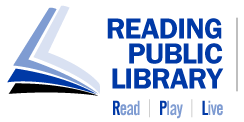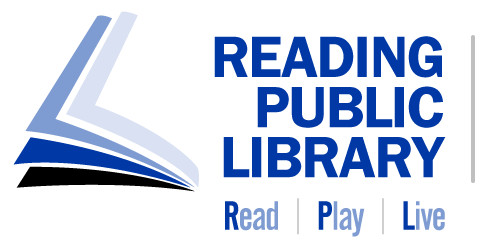Computer Classes at Main Library

All classes will be held in Main Library’s computer lab as noted, lasting approximately 60 minutes. They can be extended up to 90 minutes as each class may require more time.
Classes meet at 2:00 p.m. and are given in English and Spanish simultaneously.
Class Schedule
Wednesday, September 18 – Google/Email*
Wednesday, October 2 – Microsoft Word*
Wednesday, October 16 – Excel*
Wednesday, October 30 – Internet I*
Wednesday, November 13 – Google Tools & Email*
Wednesday, November 20 – Microsoft Word*
*Northstar Digital Literacy Certificate received upon completion. For a complete list of Northstar Online Digital Learning classes: https://readingpubliclibrary.org/northstar/
To register email reference@readingpubliclibrary.org, and include your chosen class.
Class Descriptions
Basic computer experience required unless otherwise noted.
No computer experience required.
- Mouse & Keyboarding Basics – Learn to use and click a mouse; scrolling; online forms; and major keyboard controls
- Internet Searching – Introduction to the internet; use a web browser; clicking on hyperlinks, and basic Google searching
- Printing – How to print webpages
- Search Engine Use – Learn search methods, tips & tricks
- Library Catalog Search – Using the library catalog, finding items, placing holds
- Other Search Options – Alternate search tools, introduction to databases
Please bring cell phone with texting capability to class.
- Creating a Google Email Account – Setup and use a free Google email account
- Using Your Email Account – Using Google email, Cc, Bcc, Attachments, Junk Mail
- Other Google Tools – Learn what other free products Google has to offer
- Creating a Resume with Word 2007
- Edit Resume
- Save Resume
- Navigating your desktop
- Using the Safari browser
- Store/locate files
- Download apps to your desktop
- Create Documents
- Edit Documents
- Save & Print Documents
- Create Spreadsheets
- Manipulate & Present Data
- Save & Retrieve Spreadsheets
Make your spreadsheets work for you
- Learn and Use Excel Formulas
- Create Charts, Graphs, and Tables
- Create Slide Shows
- Layout & Present Slides
- Save & Retrieve Slide Shows
- Create Desktop Publications
- Layout & Print Publications
- Save & Retrieve Publications